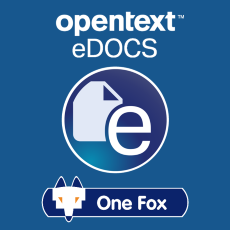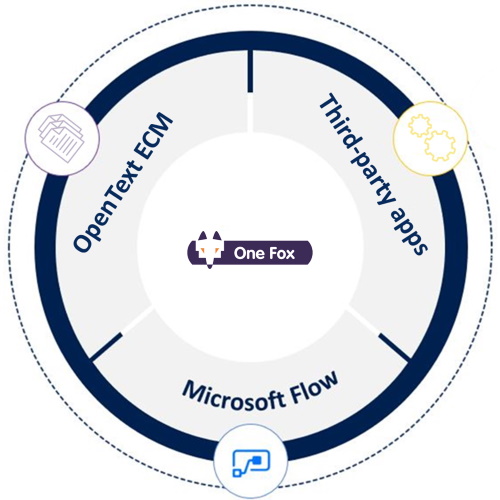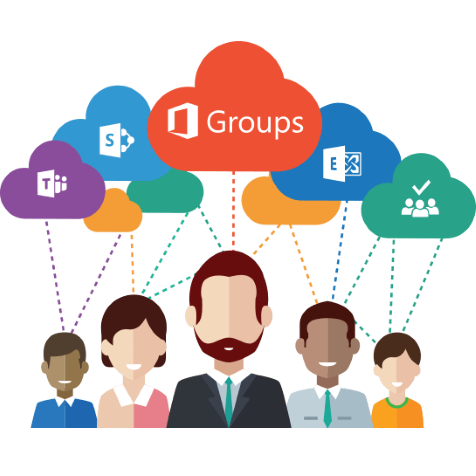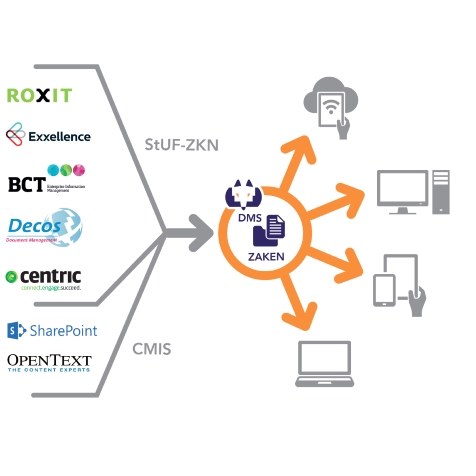Microsoft Power Platform
Low-code platform that spans Microsoft 365, Azure, Dynamics 365 & OpenText
Rapid digital transformation and IT developments are causing organizations to undergo enormous changes. Changes that offer new opportunities and innovations for (digital) services, product development, but also open completely new doors. Organizations that respond to these digital developments are better positioned to take advantage of new opportunities. Often supported by a digital platform for information provision, increasing productivity and being able to bring products & services to the market quickly.
Microsoft Power Platform offers organizations this innovation platform, by bringing together low-code development, process automation, connectivity and new technologies such as virtual agents, artificial intelligence and robotization in one solution. With these tools, organizations can quickly convert new ideas into business applications for the organization and for customers.
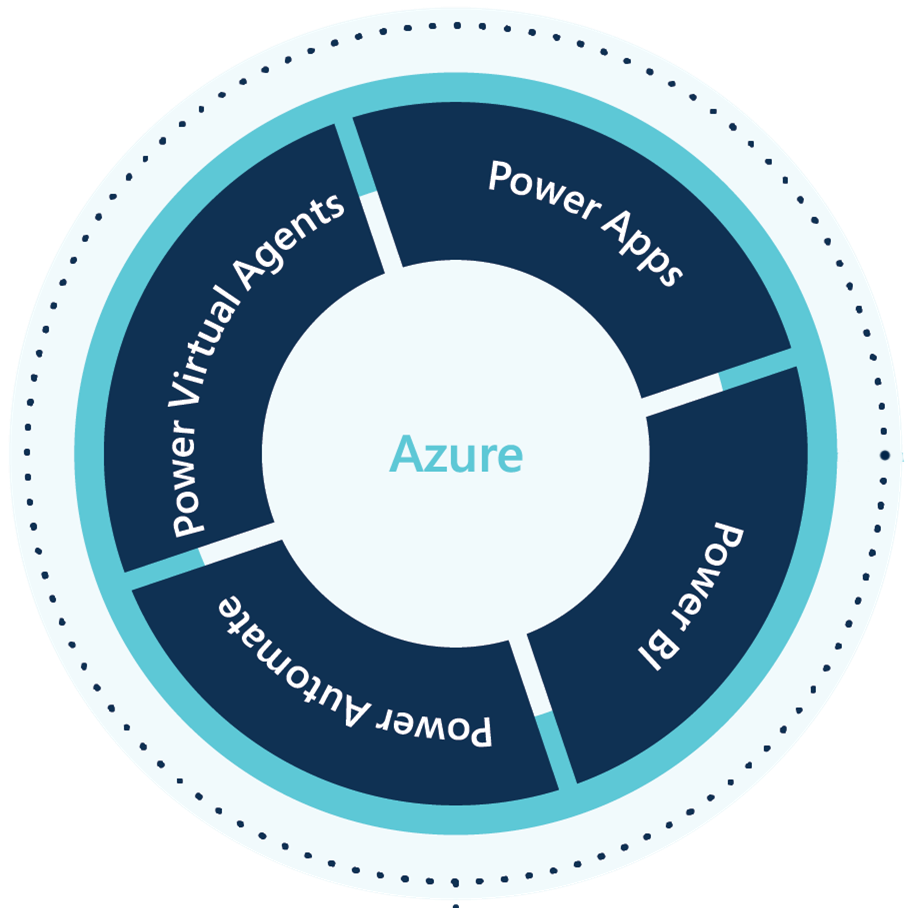
-
Respons quickly to changes
Quickly convert innovative ideas into business applications that help your organization further. Including the insights to test your ideas, the speed to make adjustments and possibilities to automate and scale up work.
-
You're in control
Microsoft Power Platform gives your employees the tools to easily develop business apps or analyze and automate tasks & processes. Without having (to hire) technical expertise or development skills.
-
Platform for Content Services
Microsoft Power Platform is fully integrated with Microsoft (Office) 365, Azure, Dynamics 365 and market-leading OpenText ECM solutions. This gives you one platform for your content services and digital transformation.

“Power Platform has transformed the way we work. By streamlining and digitizing the way we work, even when working outside the office."
Business Transformation Platform
Microsoft Power Platform consists of: Power Automate, Power Apps, Power BI and Power Virtual Agents. In addition to powerful functionalities such as: Robotic Process Automation (RPA), Artificial Intelligence and a wide range of connectors. You may know some individual parts, but in this case: the sum is greater than its parts. Connect with Microsoft 365, Azure, Dynamics 365 and - thanks to the One Fox connectors - with various OpenText ECM solutions. To enable your employees to build complete business applications, automate tasks and streamline content across the organisation.
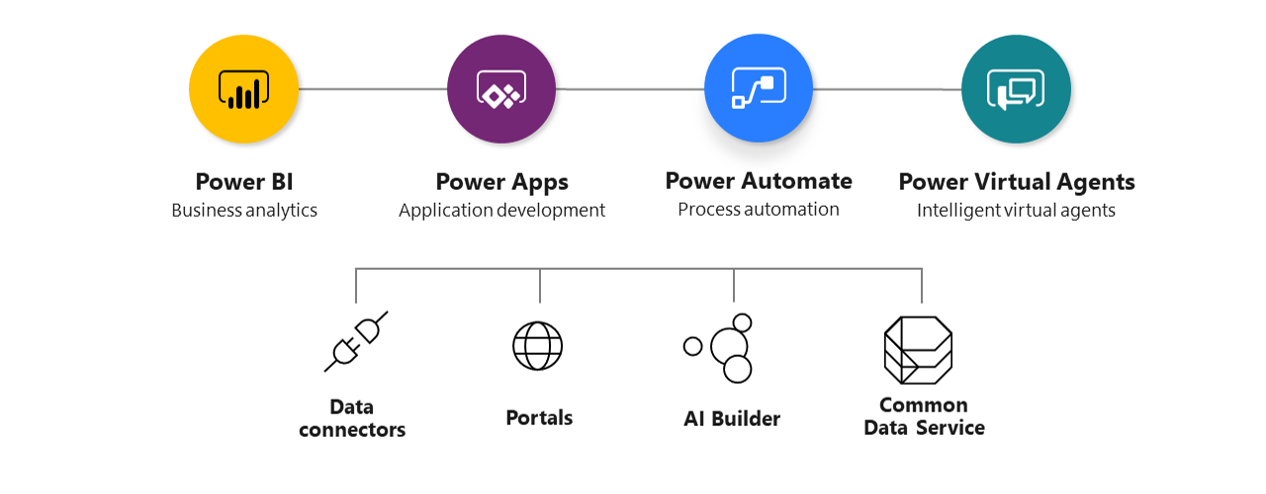
Power Automate
Increase productivity within the organization. Automate repetitive tasks and processes, so you can focus on what matters.
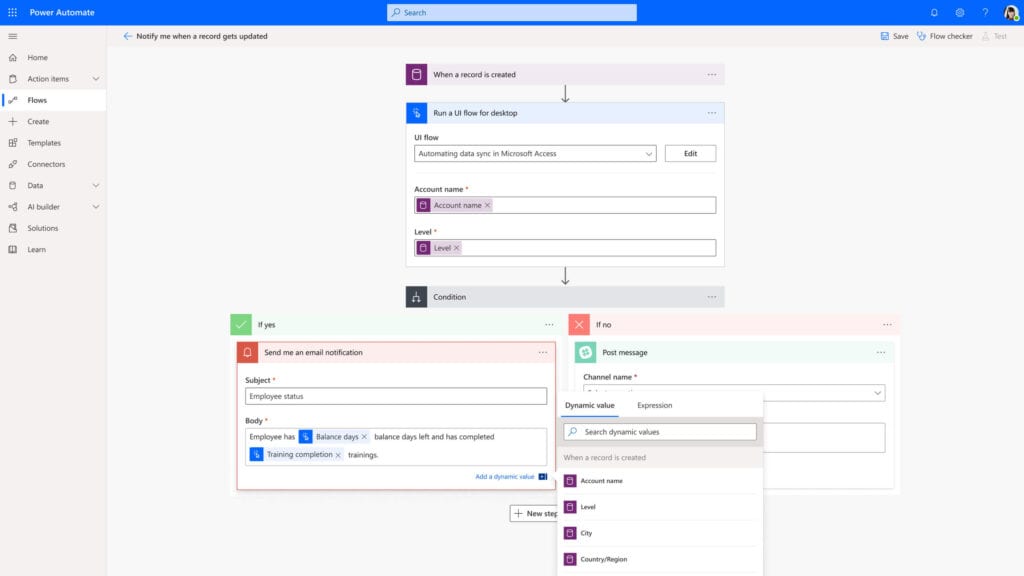
Power Apps
Quickly convert ideas into business solutions. Very fast implementation and time-to-market, thanks to low-code building blocks.
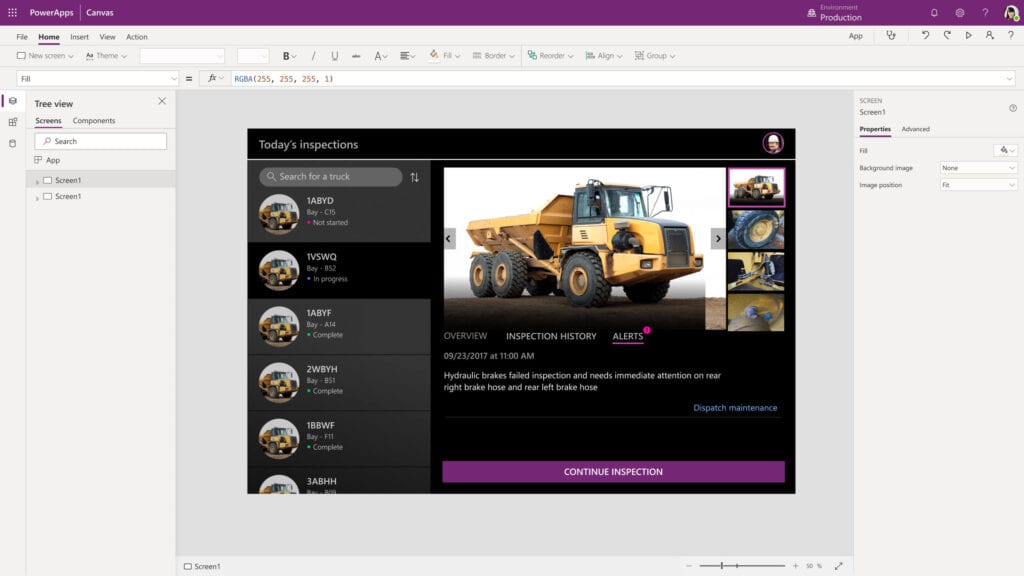
Power Pages
Reimagine your external facing communication. Easily deploy portals to transform the way you interact with customers, partners and kick-off internal processes.
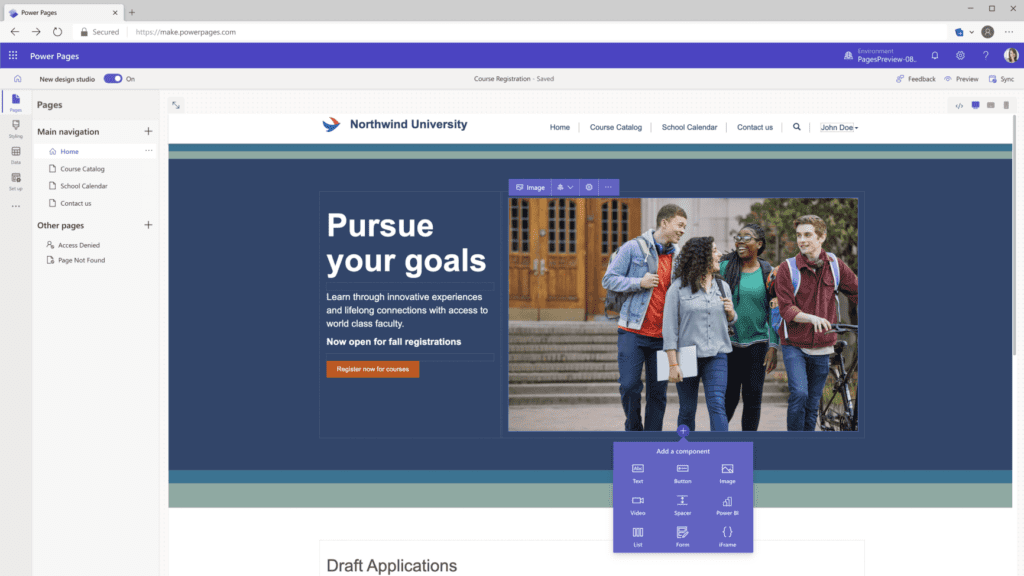
Power BI
Get clarity and make informed, confident decisions by discovering hidden insights in your data.
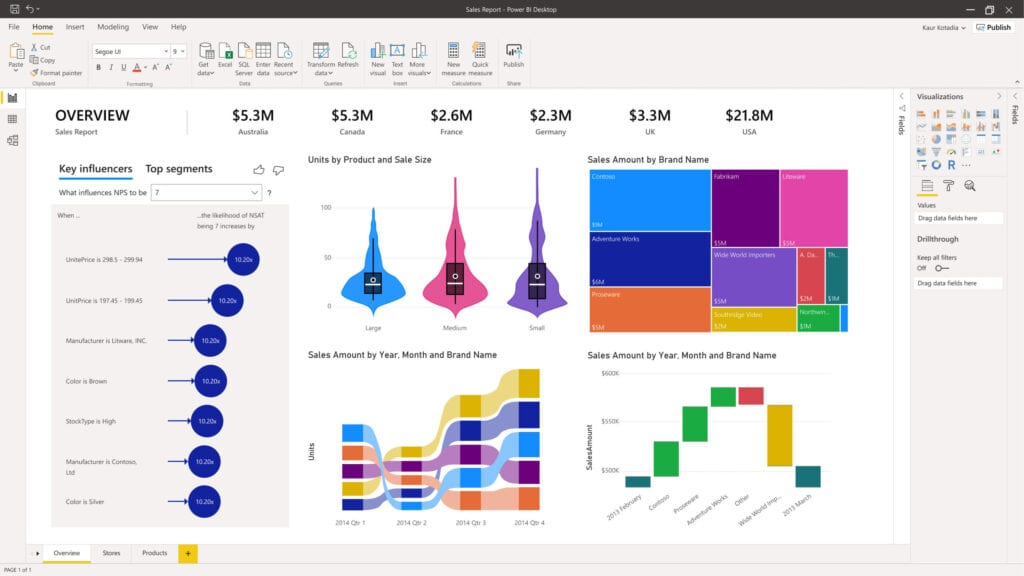
Power Virtual Agents
Respond to customer inquiries quickly with intelligent bots. For when your employees can use some extra help.
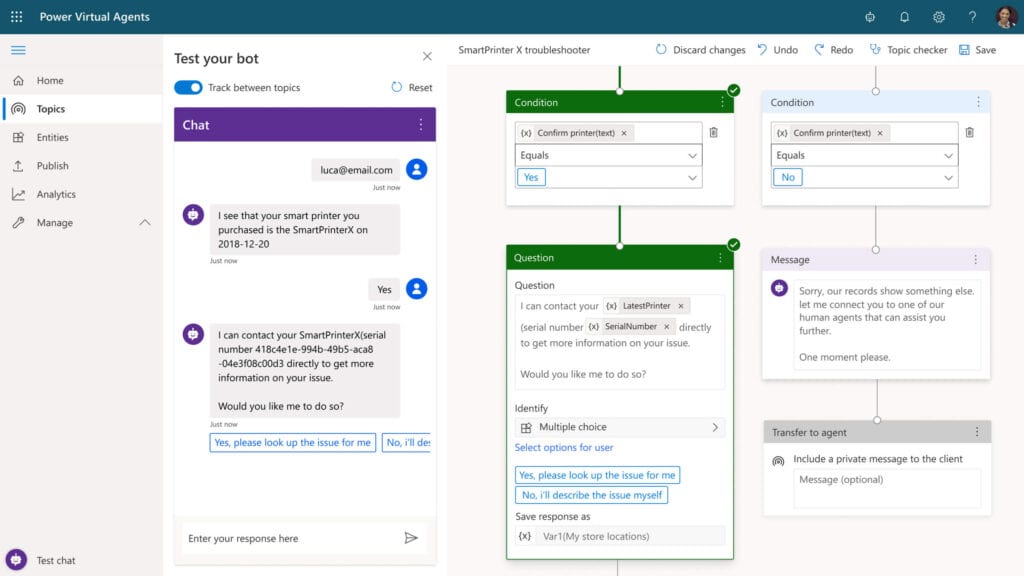

"Microsoft Power Platform creates a culture of innovation, which makes it easier to tap into previously untapped value."
Robotic Process Automation
Accelerate the automation of manual tasks by deploying software robots that perform screen actions and scheduled tasks without supervision.
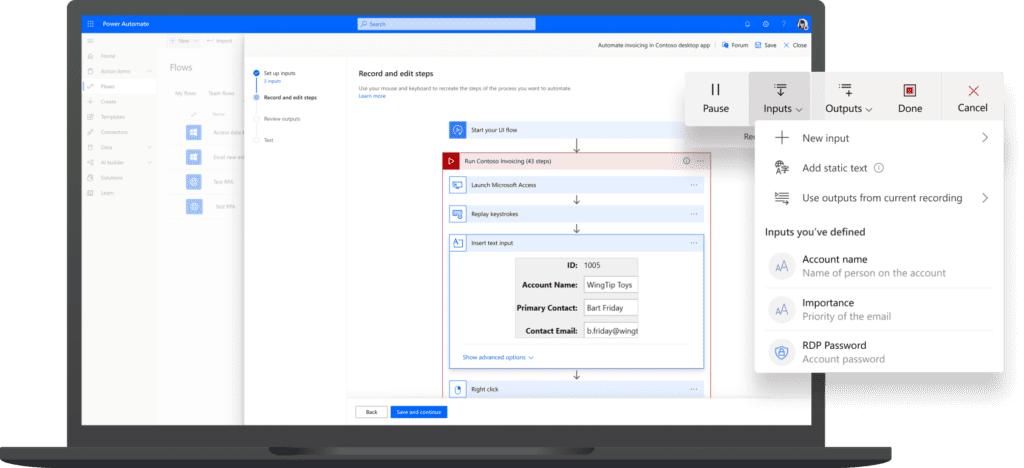
Improve workflows with Artificial Intelligence
Add intelligent automation to your workflows by training and publishing your own AI-models without a single line of code.
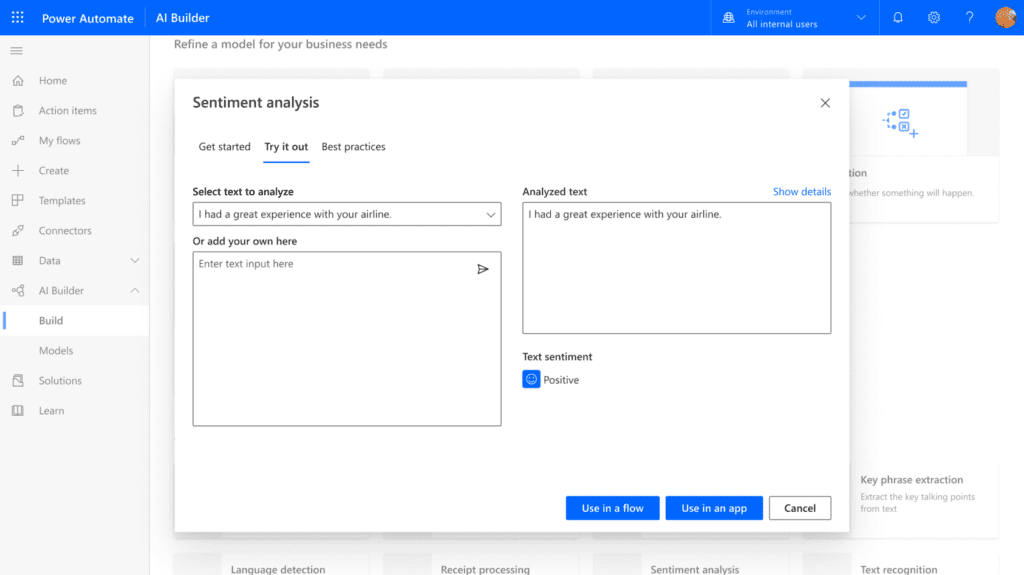
Create faster with Microsoft AI Copilot
Let Artificial Intelligence build your apps, workflows, chatbots for you. Through Natural Language Processing your can interact and 'coach' the AI to get your customer solution of choice.
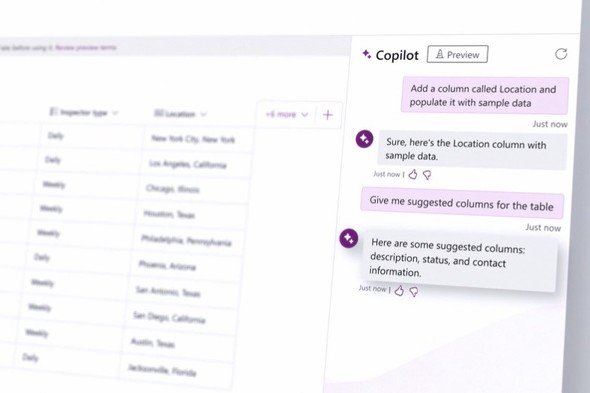
Increase compliance with OpenText
Position your OpenText ECM solution as the central repository for Microsoft Power Platform. So you can synchronize and streamline content across OpenText, Microsoft and 500+ applications.
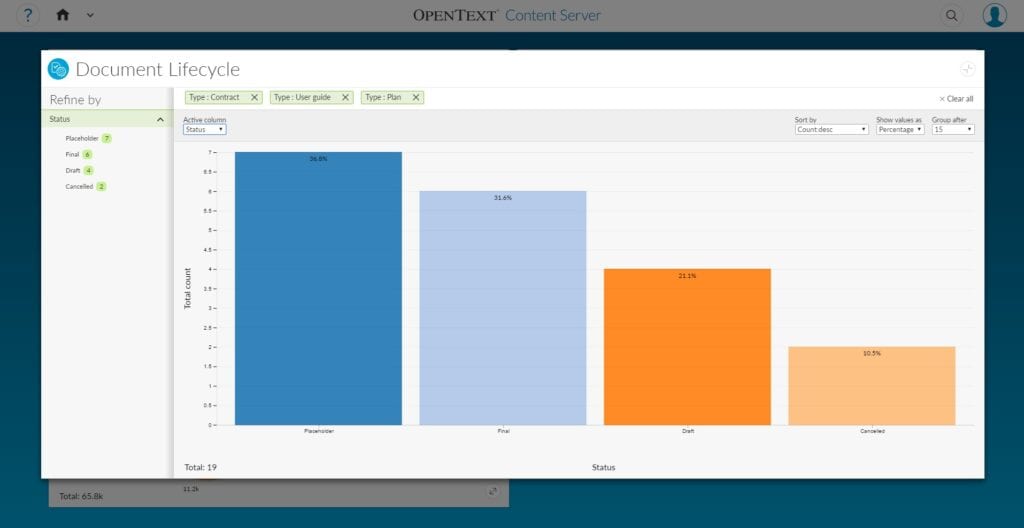
OpenText Power Automate Connectors by One Fox
OpenText Power Automate Connectors were developed by One Fox in close collaboration with OpenText. To offer you an accessible intelligent task automation solution on top of OpenText ECM platlforms like Content Server, Extended ECM, Documentum, eDOCS and Core Share + Core Signature.